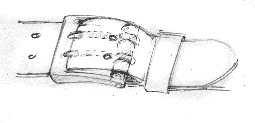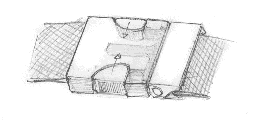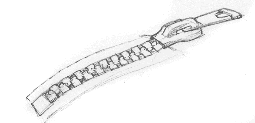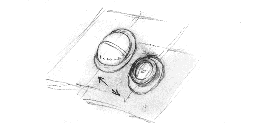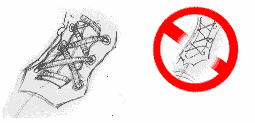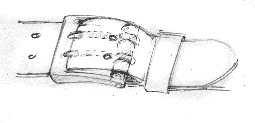 |
You would
think the buckle is simple but most people represent it as a square
box on a thick line. A little attention to detail will make your
pics looks sharper. Draw the buckle as shown here with the strap
overlapping the back end of the buckle and ticking into the loop.
|
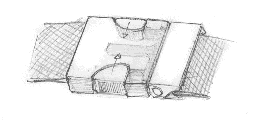 |
Here's a Quick
Release buckle..used for military type characters. The strap is
made of webbing instead of leather. The buckle is undone by pressing
the tabs toward each other and pulling the ends apart.
|
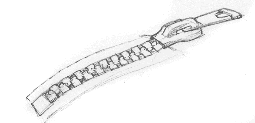 |
Zippers are
usually represented as a zig-zag if you are distanced from your
character. but for close ups, try and make it like you see here.
Each "tooth" is a small square with a circle on top
of it..they interlock as shown here. It takes a little extra time
but people notice the effort.
|
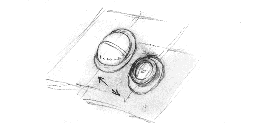 |
Snaps are
pretty straight forward and you don't really get to see the 2 halves
together unless the jacket is open. Again, good for detail in
a close up. Show the one docking end smaller and rounded on the
lip.
Sorry for the messy ovals..I can't find my template.
|
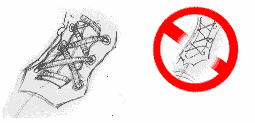 |
Laces are
often represented as criss cross lines. It looks better if you
draw the laces as 3D objects rather than a quick line. Show them
overlapping each other and passing through the eyelets. Also,
since the laces are pullig toward each other there will be buckling
in the material around the stress points. Notice how I curved
the material around the eyelets to show that. The tongue of the
shoe/boot should push through the criss cross a little bit to
give the impression that the laces are cinched down on the shoe.
|