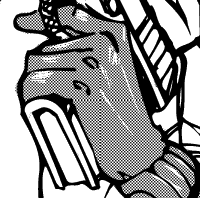Step 1:
What a Drag
Grab
your freshly made comic tone, and with the move tool selected,
drag it onto your piece of artwork.
The tone will now be on it's own layer above the art. Change the
tone layers blending mode to "Multiply" You will now
be able to see through it.