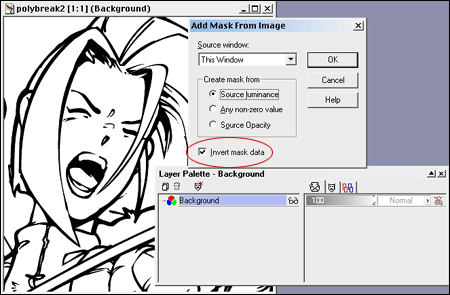Hey Kids! Substitute teacher in the house today! Please welcome Adam Harris a.k.a Shousetsu. Adam is a moderator on my BBS and very adept with several digital art programs.
And now, without any further ado, Here's Adam and the Paint Shop Pro Lineart CG tutorial
 |
|
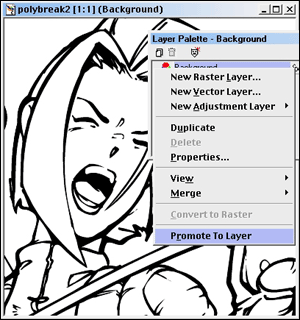 |
|
 |
|
|
Step
2a: Choose "Masks>New>From Image"
|
|
|
|
|
|
Step
2b: In the "mask from image" dialog box, make sure
you have "Invert mask data" checked.
|
|