
Here's a sphere. This
example should really go a long way towards getting you up and running
on this. The steps are very similar to the last pages.
GLOSSARY of TERMS:
Selection: An area marked of for painting by using one of the following tools: the Lasso, the Wand, the Marquee, the Pen, QuickMask, Alpha Channels. Only the area inside the selection will be effected.
Marching Ants: A slang term created by photoshop users to describe the animation effect Photoshop uses to show the selected area...because it looks like little marching ants.
Cuts: Creating selections on top of a filled object to alter the underlying color in the specified area.
Bezier Curves: Term for the control modules of a vector line. The modules consists of Node points and Handles. The node point designates the point on a curve where the line changes direction. The Handles control in which direction and how severe the change in vector will be. Variations of a line are controlled by "Dragging" the handles toward the node point for a drastic curve or away from the point for a subtler arc.
To Command or Control:
I use windows so I say "Ctrl" and "Alt" when referring
to keyboard shortcuts but the same shortcuts can be used for Macs.
Ctrl = Cmd
Alt = Option
Usefull Keyboard Shortcuts :
Ctrl+H = shows/hides marching ants.
Ctrl+D = Deselect current selection
J = selects Airbrush
G = selects Gradient Tool
Shift+G = cycles thru gradient types
L = selects Lasso
Shift+L = cycles thru Lasso types
P = Pen Tool
A = Direct node select tool
B = Brush(paint brush)


Groovy!!!
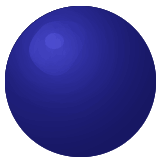
Hit Ctrl+H to hide the "marching ant" selection and grab your airbrush. Set it to 12% pressure and a screen blending mode. Stroke gently along the selection...oooh pretty!
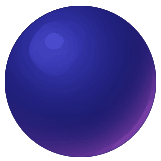
4) Here's the new trick. Notice the purple-ish highlite in the shade area? That's a reflex highlite. That would appear if the object was sitting on a purple surface or otherwise receiving ambient purple light. This effect really adds depth and dynamics to an average looking object. This effect is achieved by choosing the purplish color and using the airbrush in "Screen" mode along the edge of the object in the shadowed area. Good Stuff Maynard!
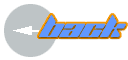

©2000
Patrick Shettlesworth: Studio Atomica